Purchase History/Receipt
You can check your purchase history or print your receipt for this service.
See here for frequently asked questions (FAQs).
The screen shot below are examples for reference.
Display Period
From the day after the purchase date until fifteen months later (11:30 pm JST)
- Ex. If the reservation is completed on June 1, 2022, the displayed period will be from June 2, 2022 5:30 am until September 1, 2023.
How to Use
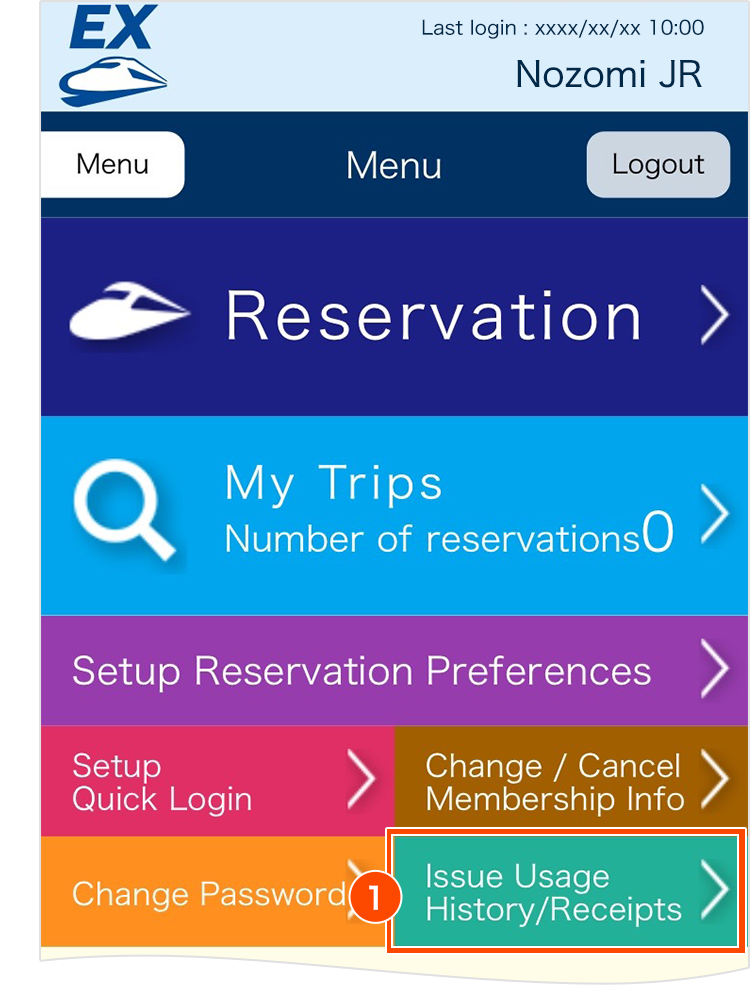
Tap "Issue Usage Hisotry/Receipts" from the menu.
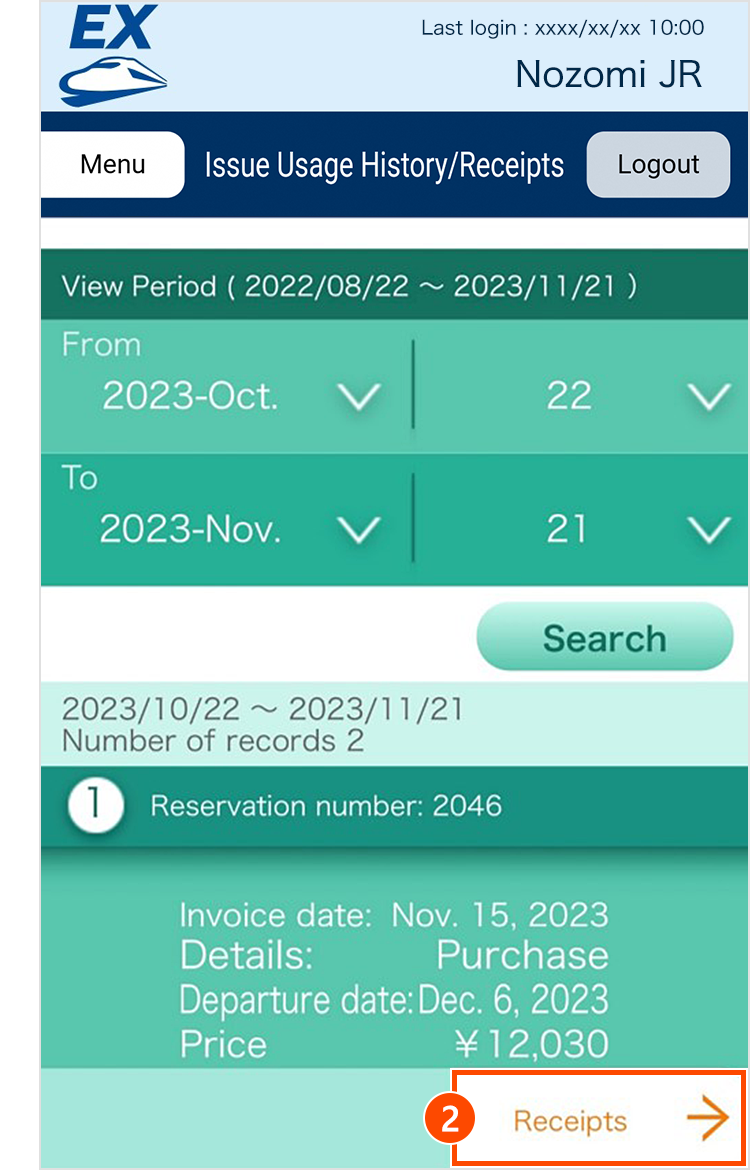
Tap "Receipts" after selecting the view period.
- Note that credit card settlement will be performed on the day of the reservation (or change/cancellation), not the day of travel.
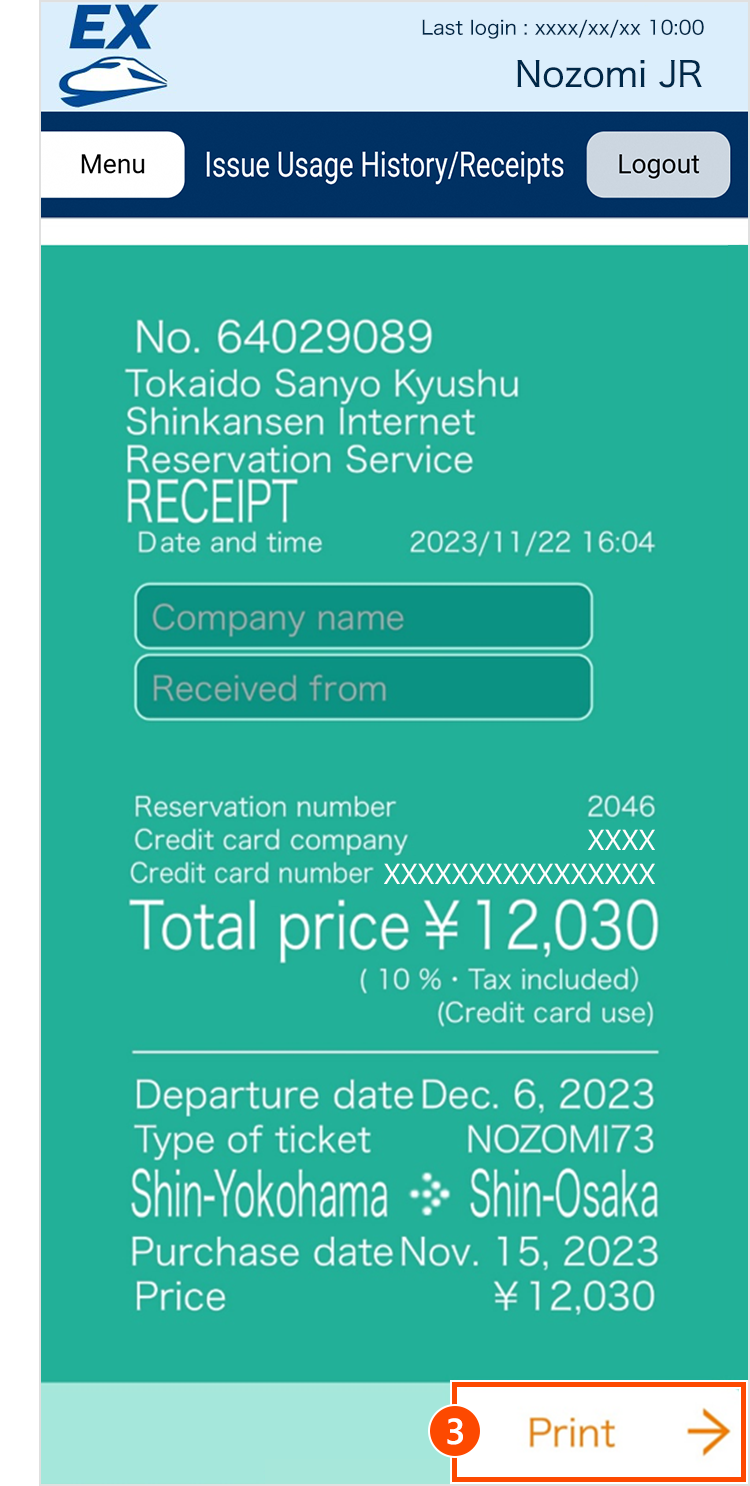
Enter the address field. Tap "Print" if you want to print your receipt.
- Some features, such as station names etc., are displayed in Japanese.
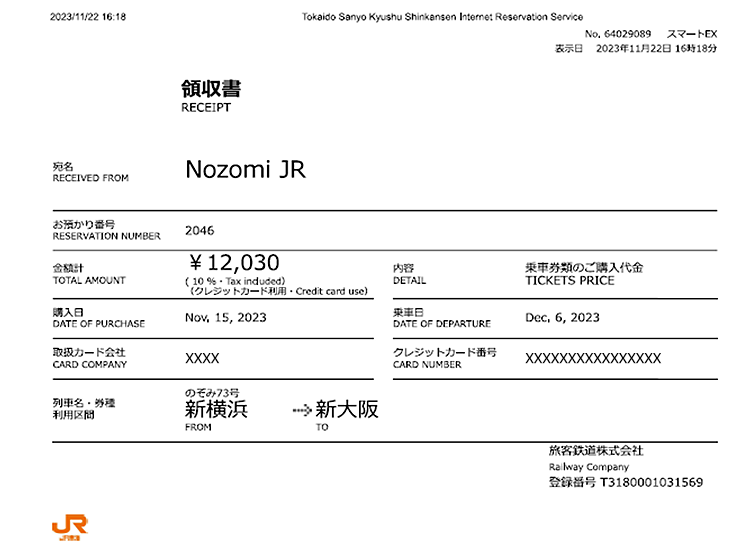
Ref: Refound statement
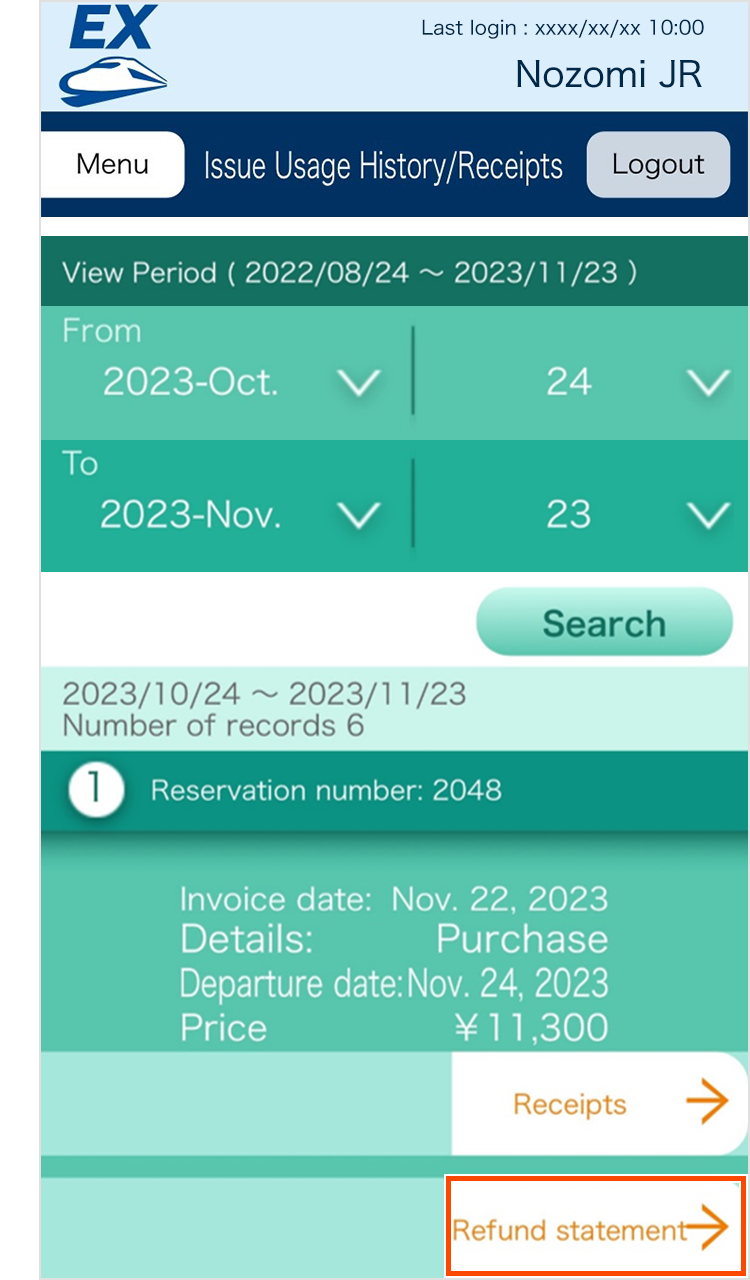
- View your reservation,change,and refound history. You can use it to check with your card details.






