Forgotten ID/Password?
Here we introduce the procedures to confirm Membership ID and password.
Forgot Your ID?
Membership ID is listed in emails sent from this service, such as reservation confirmation email.
If you have forgotten your Membership ID, see below for the procedure.
How to Confirm Membership ID
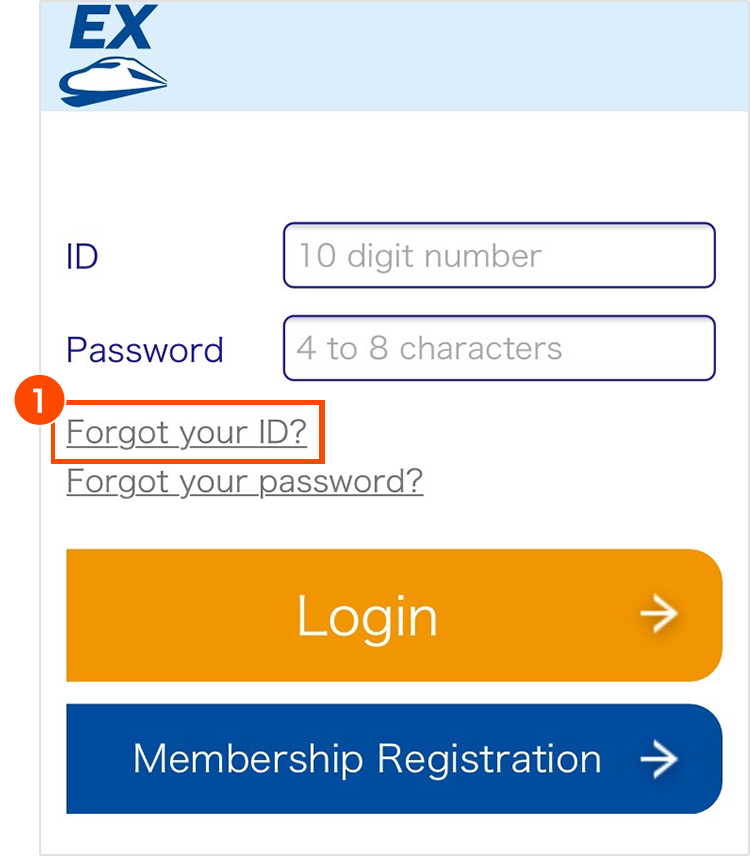
Tap "Forgot your ID?" from the menu.
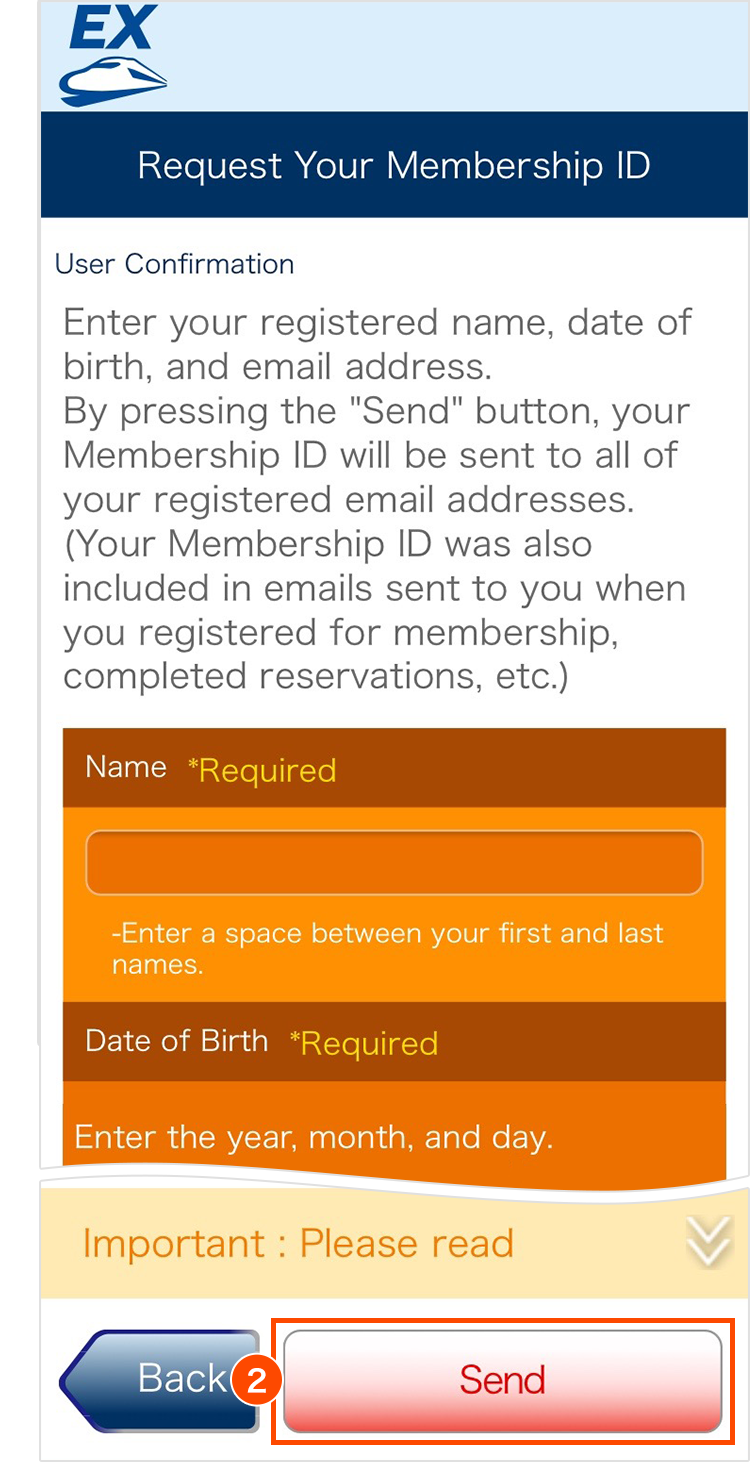
Enter registered name, date of birth, email address and etc. and tap "Send".
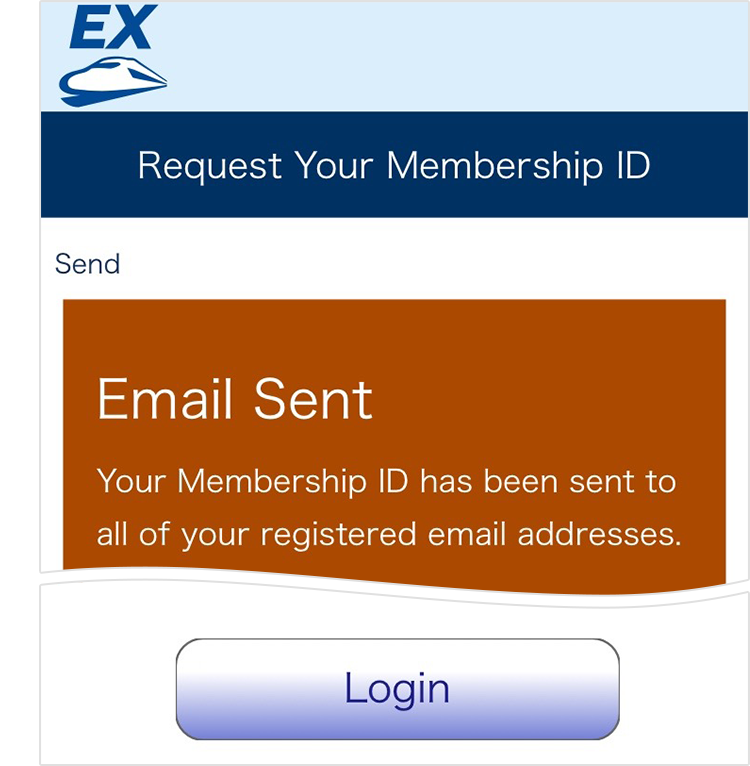
Membership ID will be sent to your registered email address.
Forgot your password?
Reset it if you have forgotten your login password.
How to Reset Password
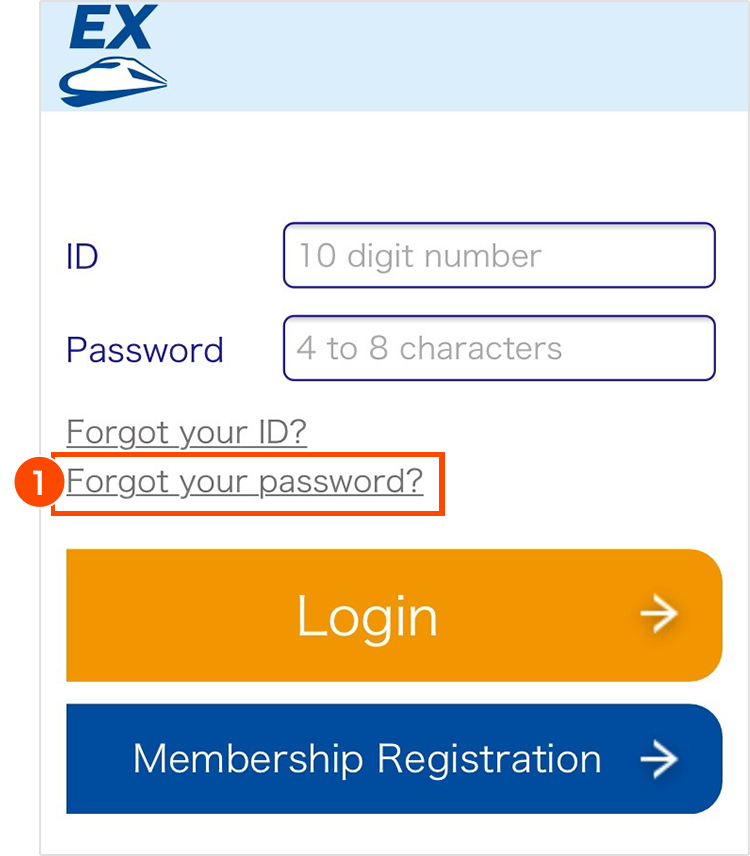
Tap "Forgot your password?" from the menu.
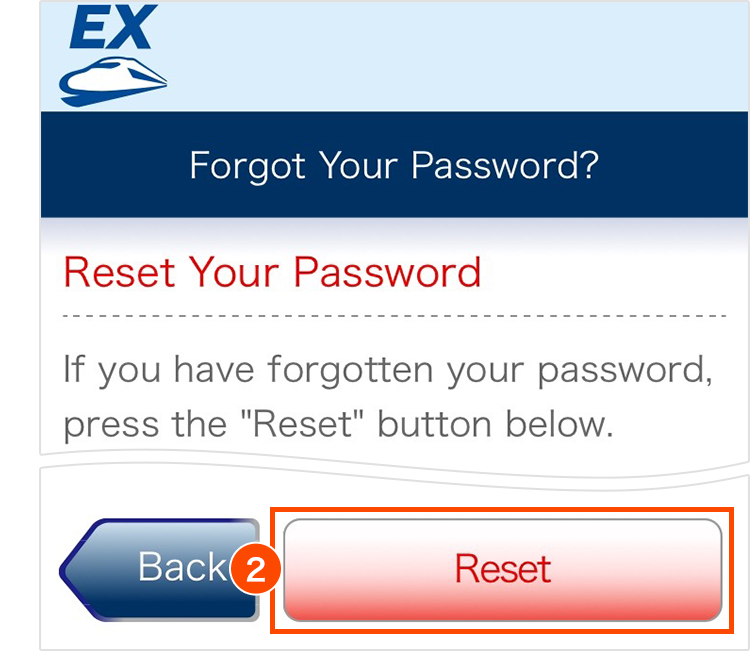
Tap "Reset".
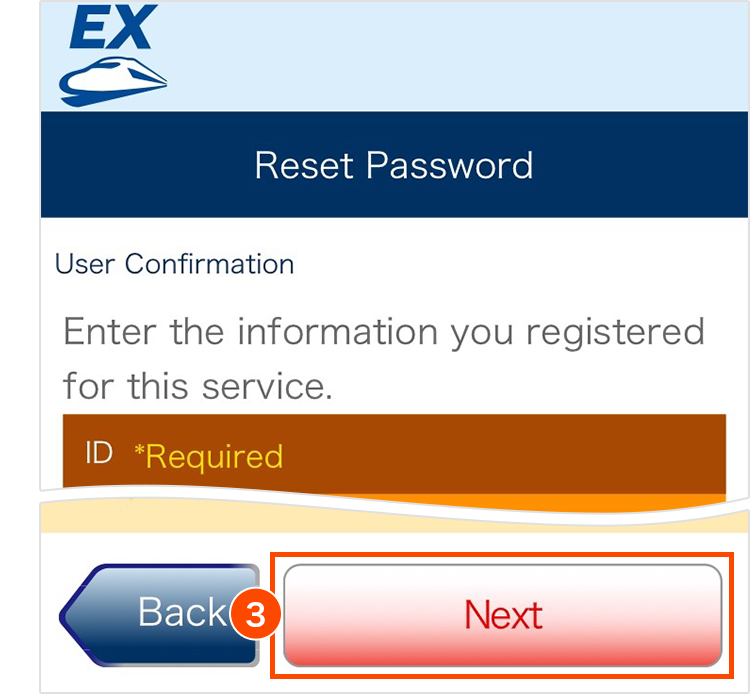
Enter Membership ID, name, date of birth and email address and tap "Next".
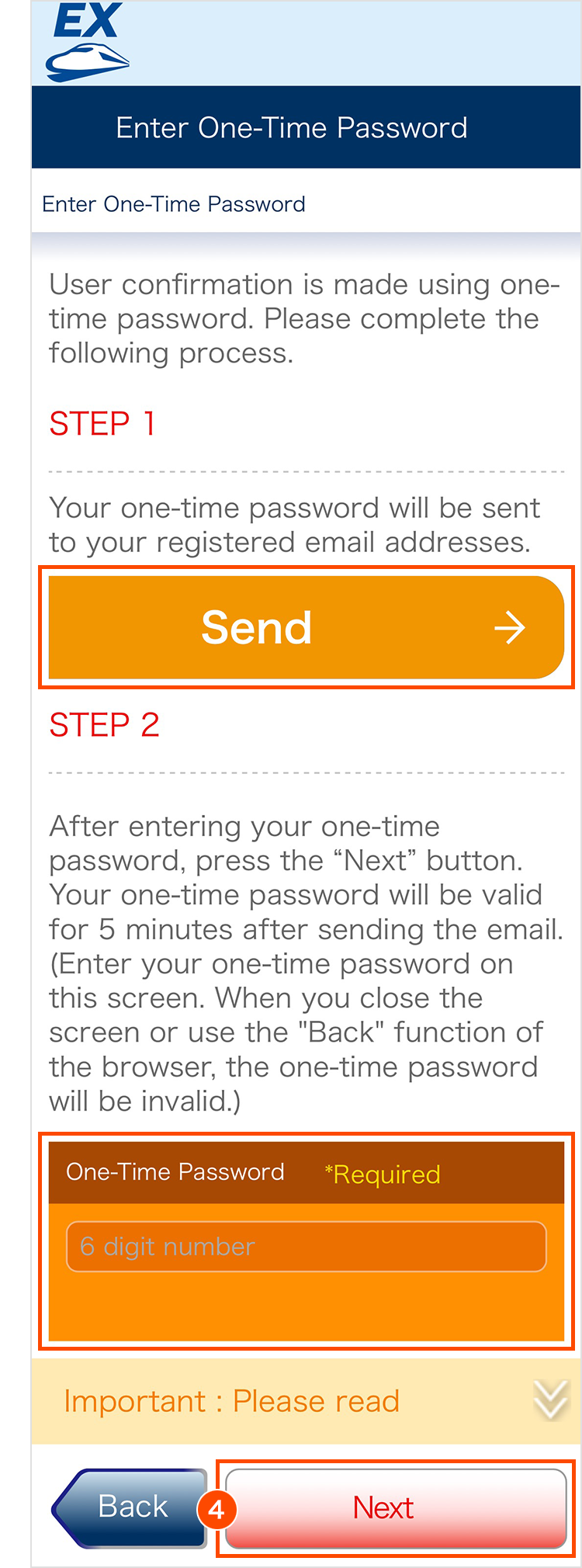
Tap "Send" and enter the one-time password sent to your registered email address. Tap "Next".
- If you cannnot receive the one-time password notification email, please re-register your membership.
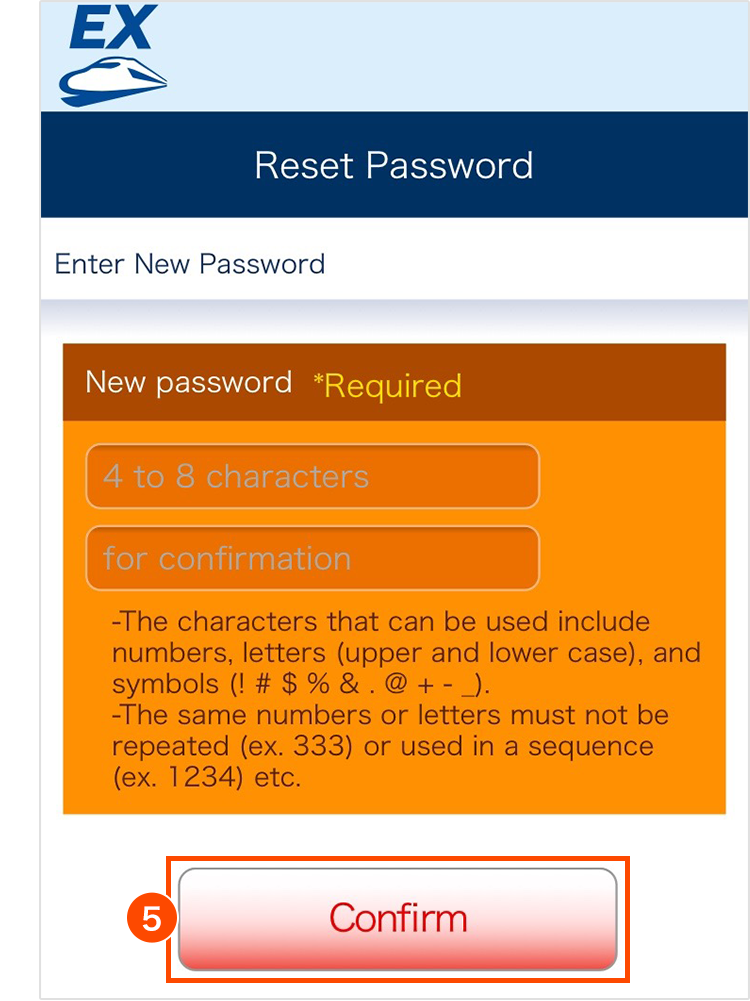
Enter new password and tap "Confirm".
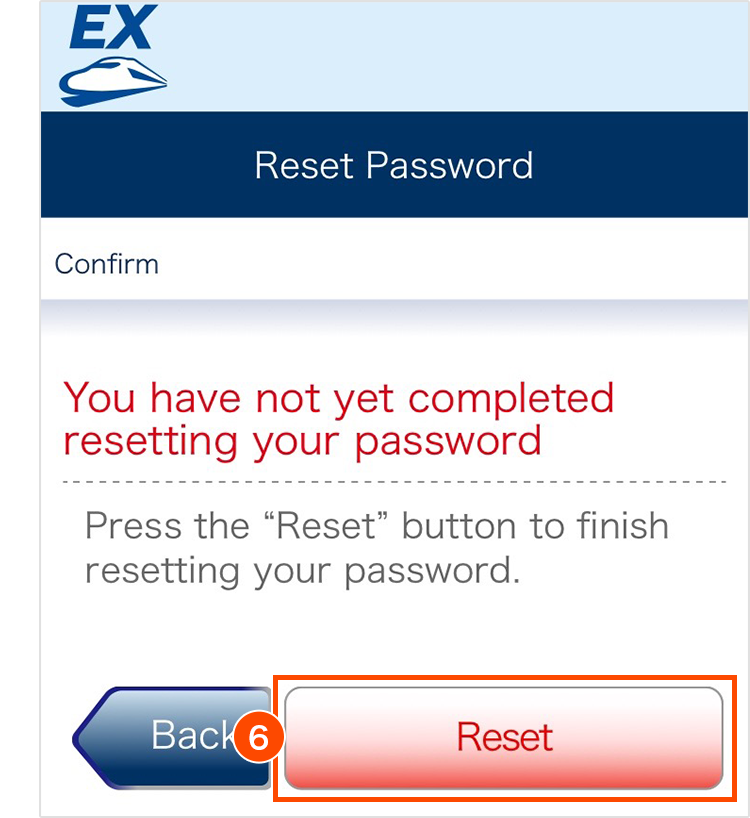
Tap "Reset".
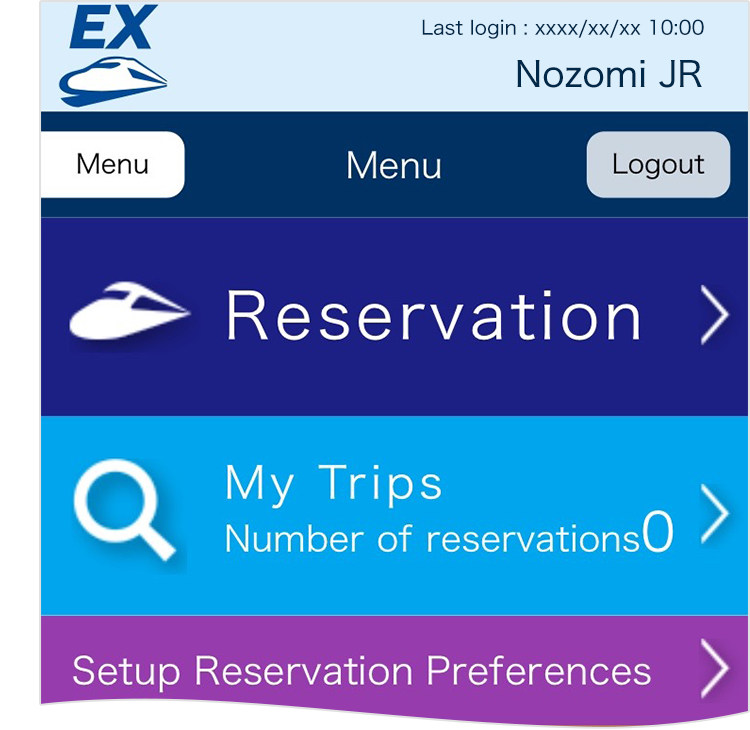
Login using the new password.






