About pickup code
The pickup code and login password (4-8 alphanumeric characters) is required to pick up tickets.
The screen shots below are examples of reference.
About pickup code
The pickup code is QR code or 16 digits that is necessary for picking up tickets at the ticket counters or ticket vending machines at main JR Central, JR West stations or ticket vending machines of JR East stations within Tokyo ward area, Yokohama city zone, Odawara station and Atami station.
- QR code is a registered trademark of DENSO WAVE Incorporated.
Guidance
- The pickup code is valid for 31 days.
- When you have several reservations, you just need one pickup code for one membership ID to pick up all of your reservations.
- There is no need to get your pickup code reissued even after the change is made to the existing reservation or a new reservation is made. Please print your pickup code or save the screen by taking a screenshot (Keep your pickup code safe).
- Note when pickup code is reissued, the old pickup code will become invalid.
- To issue pickup code, the one-time password will be sent to your registered email address(es). When an email cannot be sent to your registered email address(es), the pickup code cannot be issued. Please register a valid email address(es).
- One-time password in not your login password. The password that is necessary to issue pickup code is sent to your registered email address(es) when tapping "Send" button. See here for the details.
Using the Website
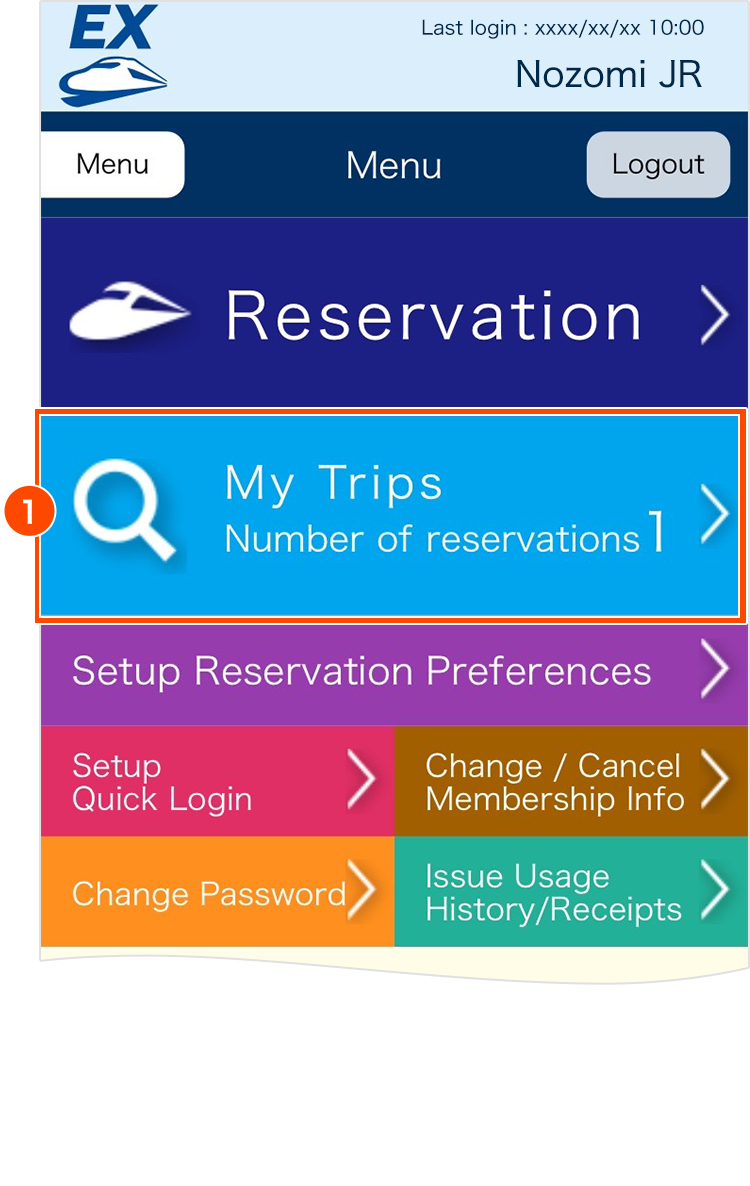
Tap "My Trips" on the menu.
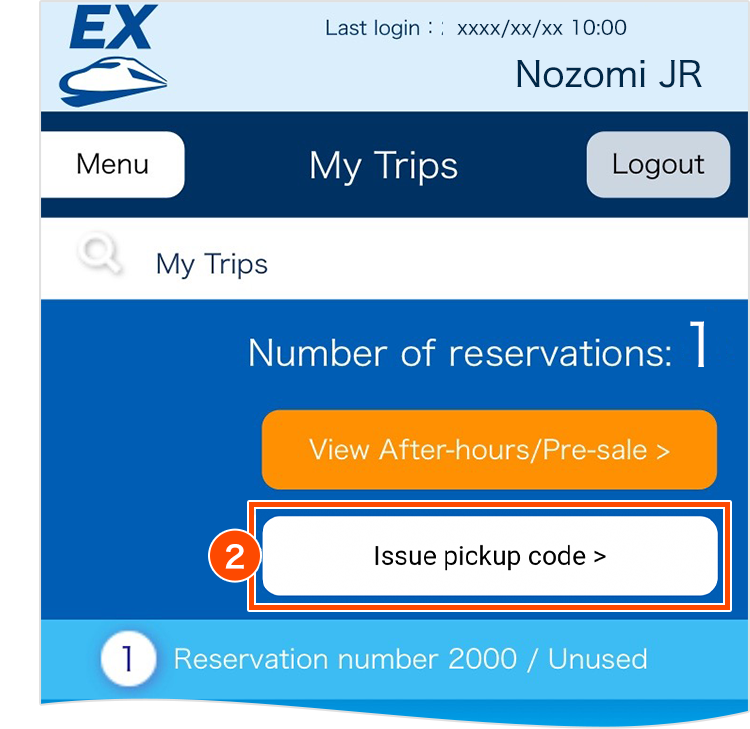
Tap "Issue pickup code".
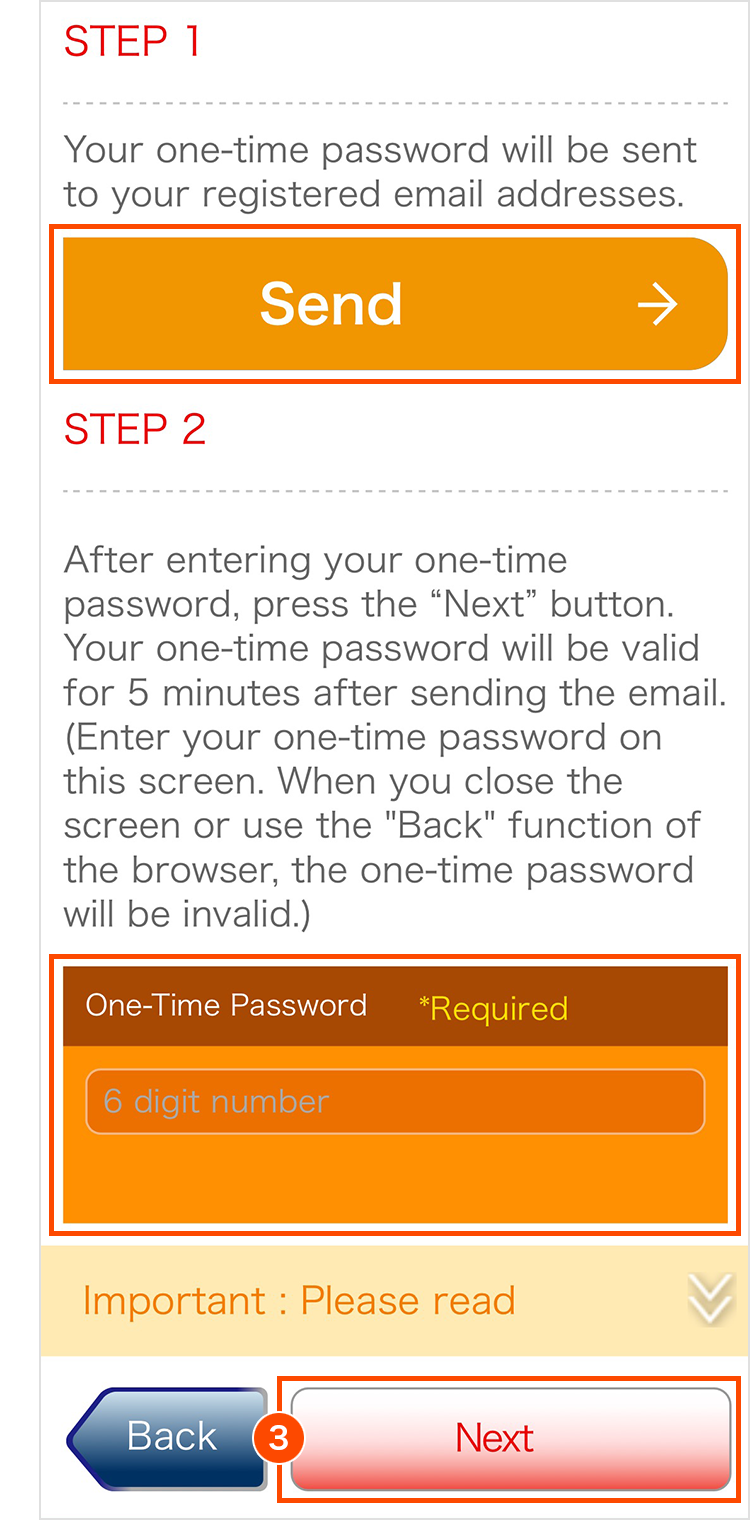
Tap "Send" and the one-time password will be sent to your registered email address(es). Enter the one-time password and tap "Next".
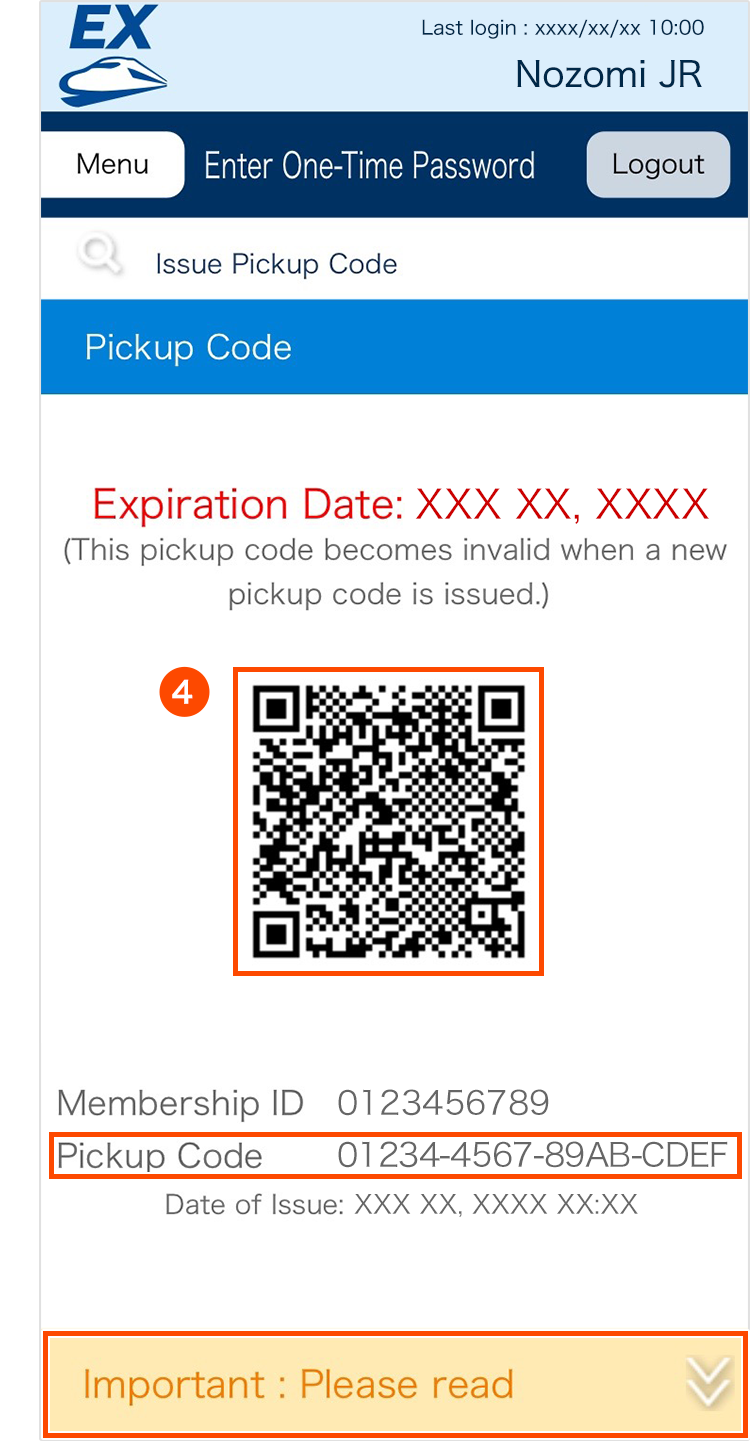
The pickup code will be issued. Be sure to confirm the information in "Important" before picking up your tickets from ticket vending machines, etc.
Using the App
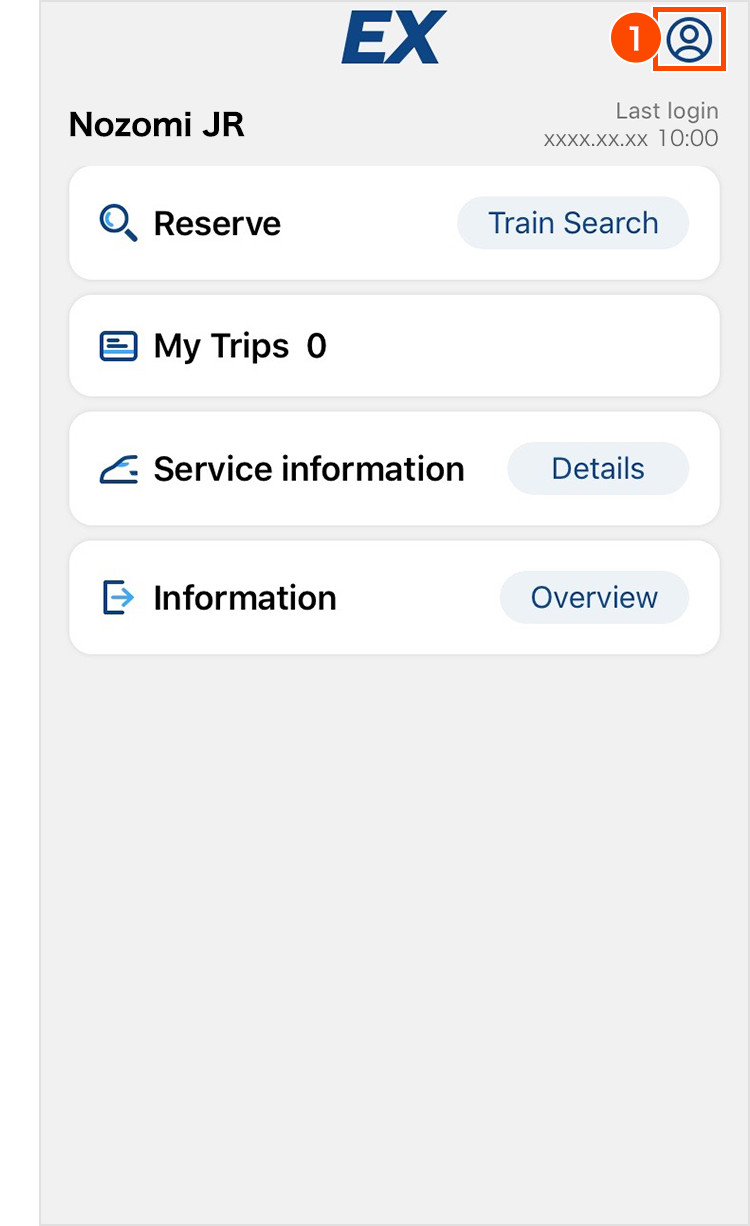
Tap 「 」
」
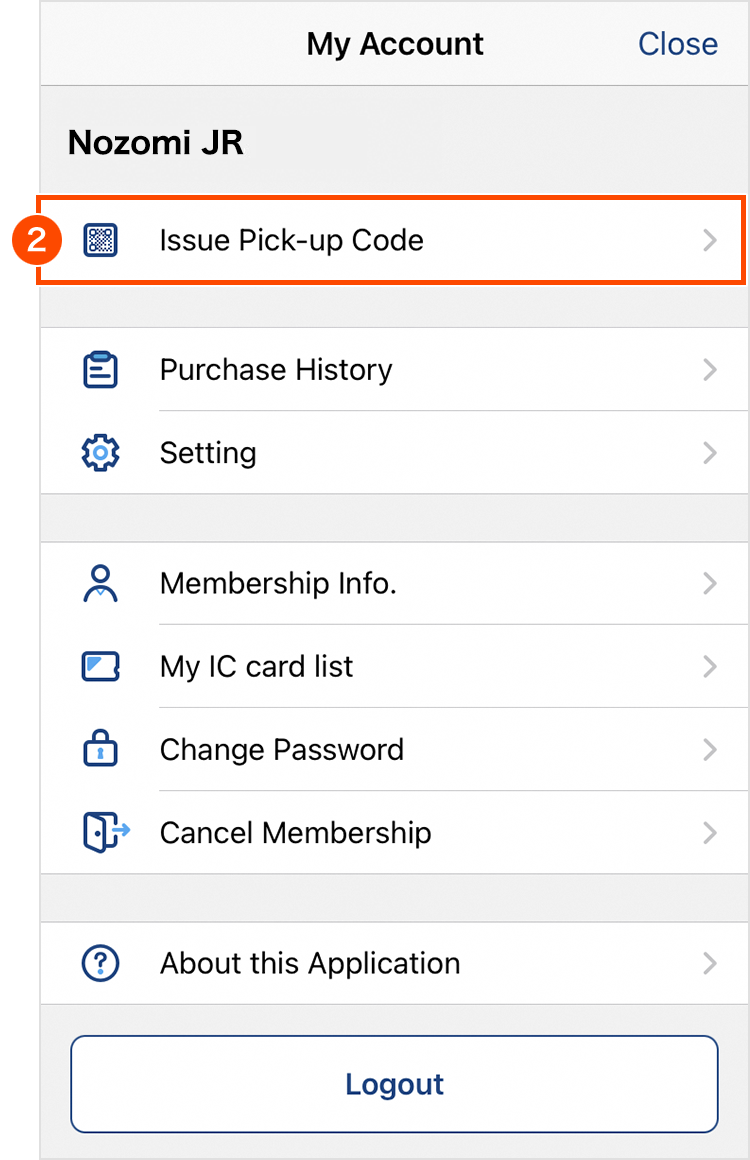
Tap "Issue Pick-up Code".
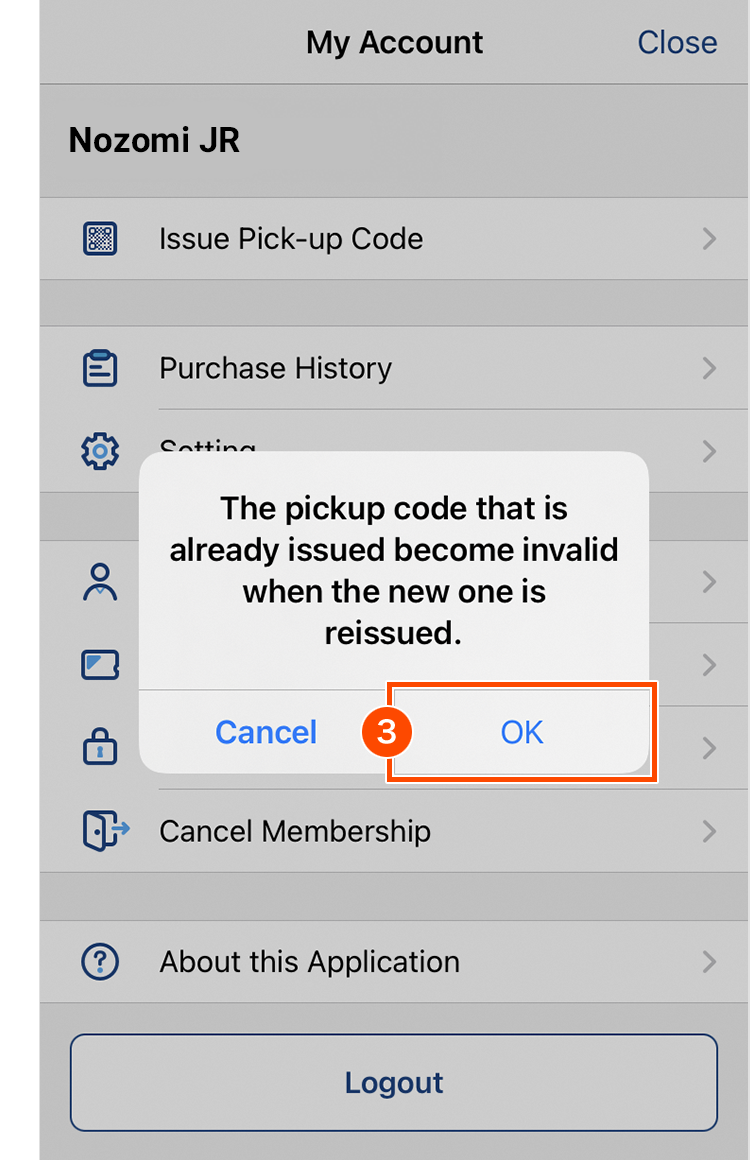
Confirm and tap "OK".
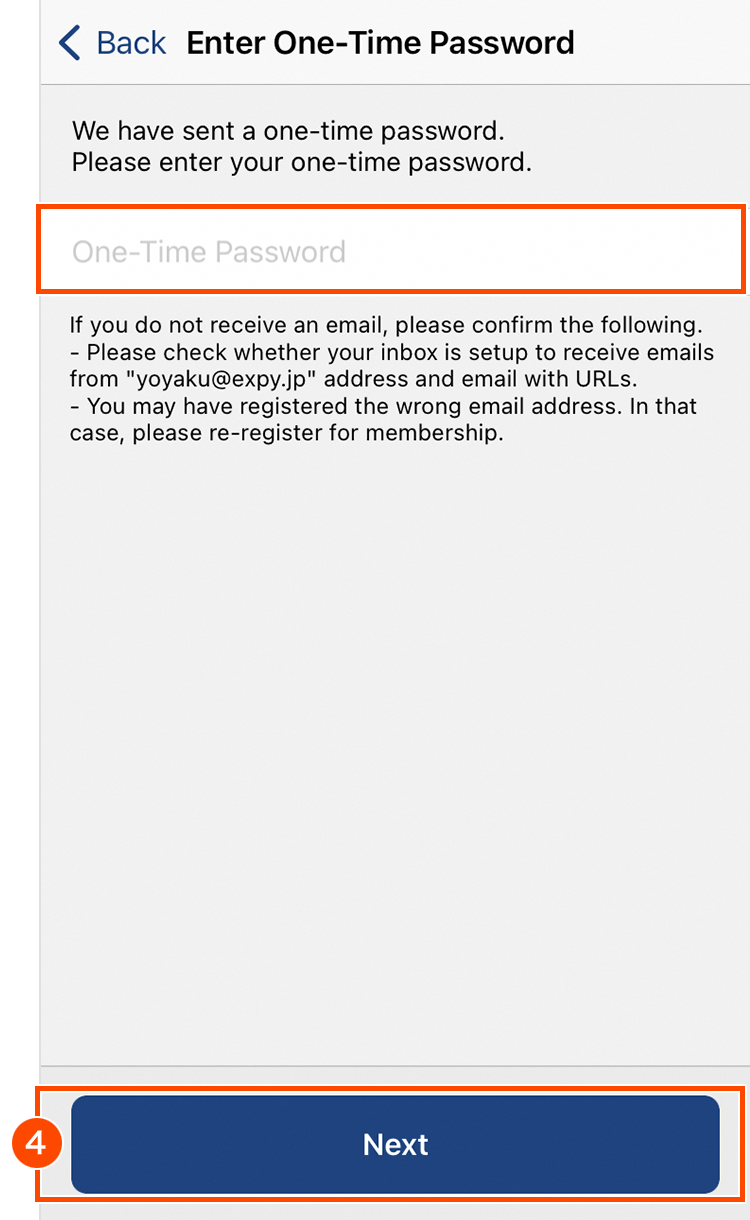
Enter the one-time password sent to your registered email address(es) and tap "Next".
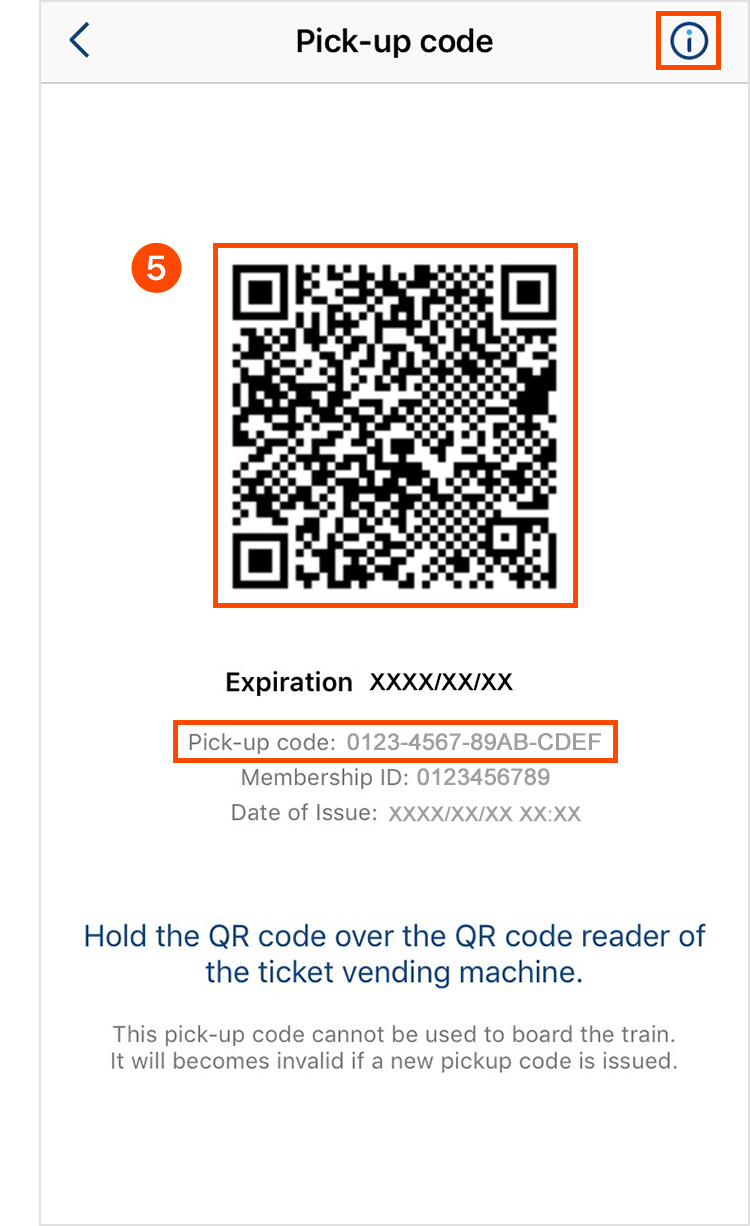
The pickup code will be issued. Be sure to confirm the information in 「 」 button before picking up your tickets from ticket vending machines, etc.
」 button before picking up your tickets from ticket vending machines, etc.






