Change Password
The screenshots below are examples for reference.
Shows how to change your login password. Be sure to register your password between 4-8 alphanumeric characters and symbols.
How to Change Your Password
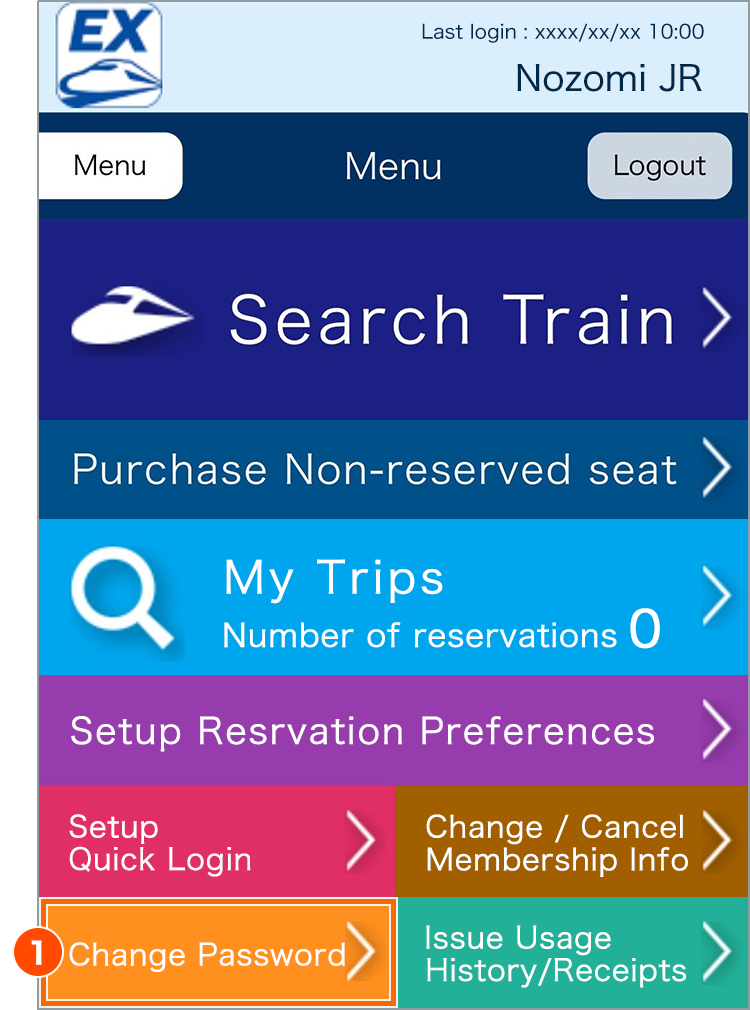
Tap "Change Password" from the menu.
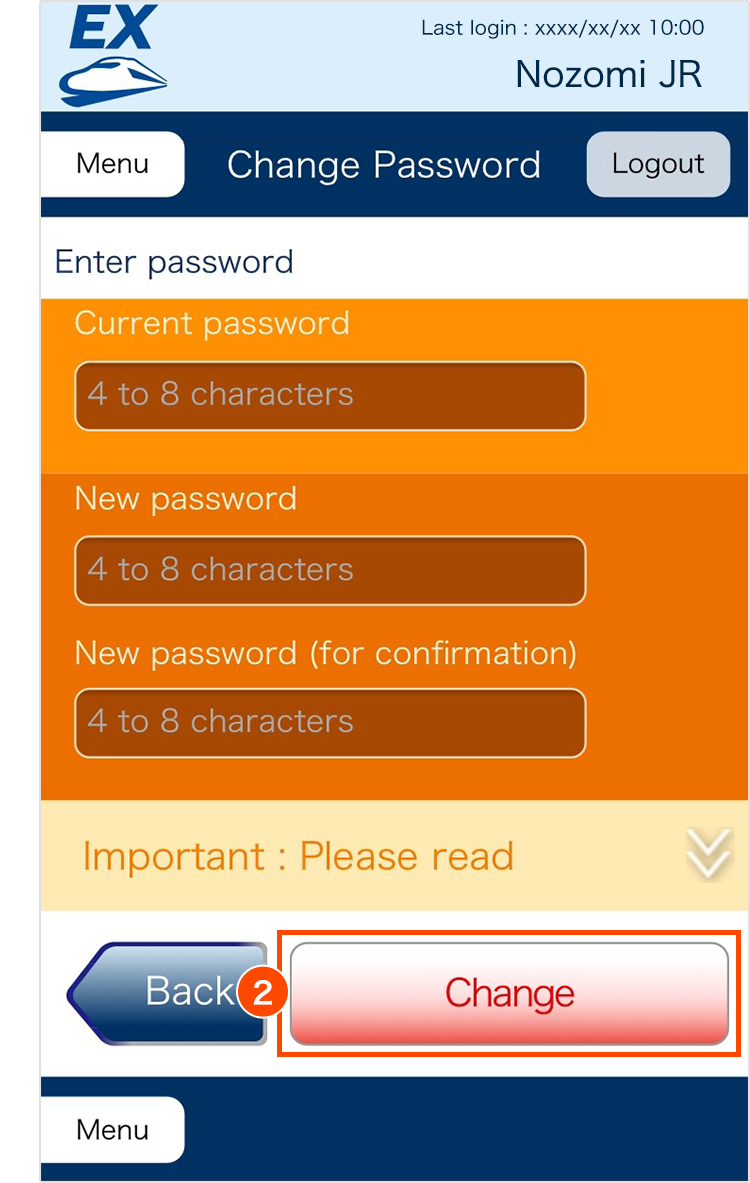
Tap "Change" after entering the current password and new password.
- The same numbers or letters must not be repeated (ex. 333) or used in a sequence (ex. 1234) etc.
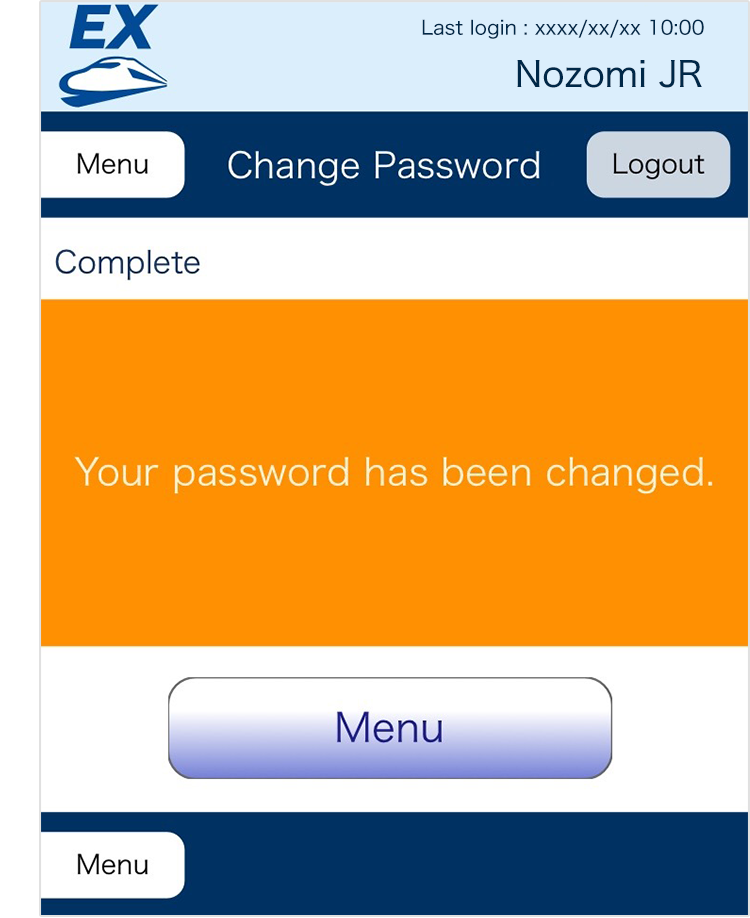
Password change is complete.






