The details in the screenshots below (such as boarding date, train name, departure/arrival time, etc.) are examples for reference.
How to Change or Cancel Reservation
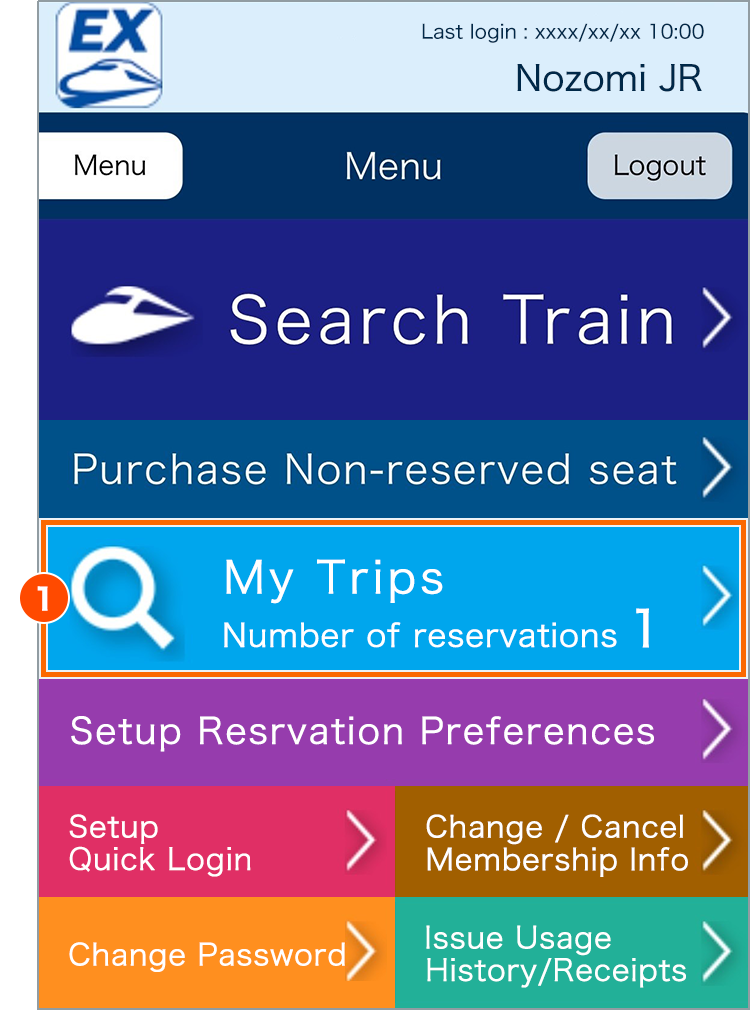
Tap "My Trips" from the menu.
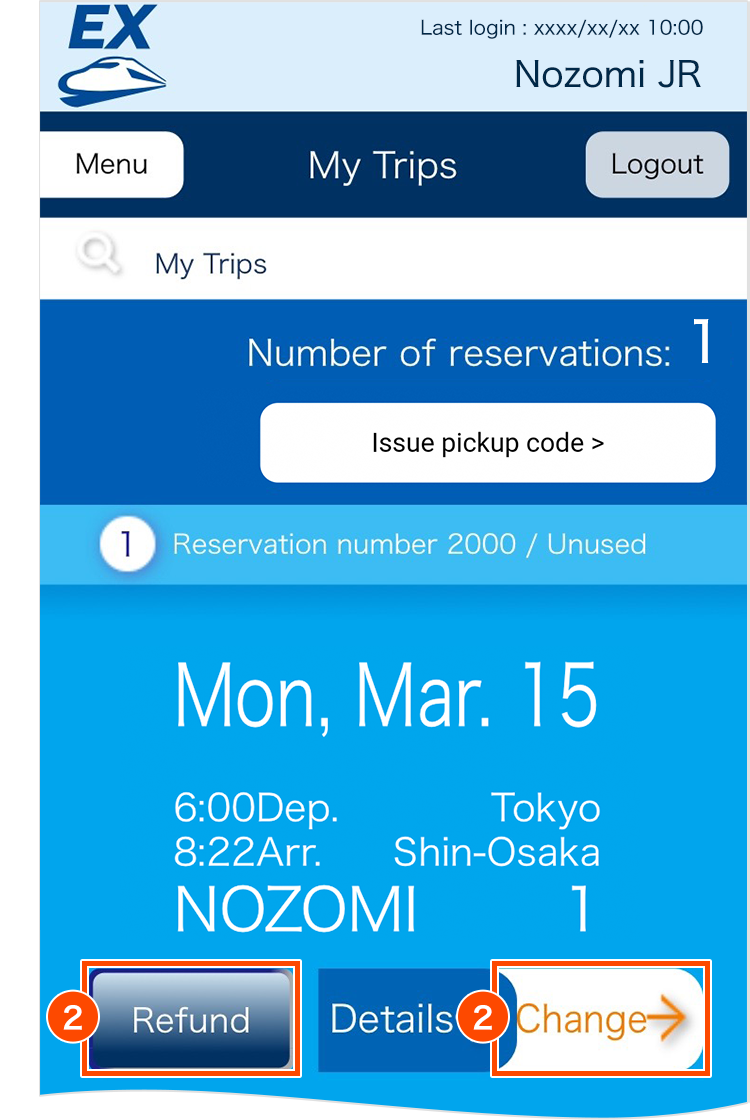
Tap "Change" or "Refund" for the reservation that you want to change or cancel.






